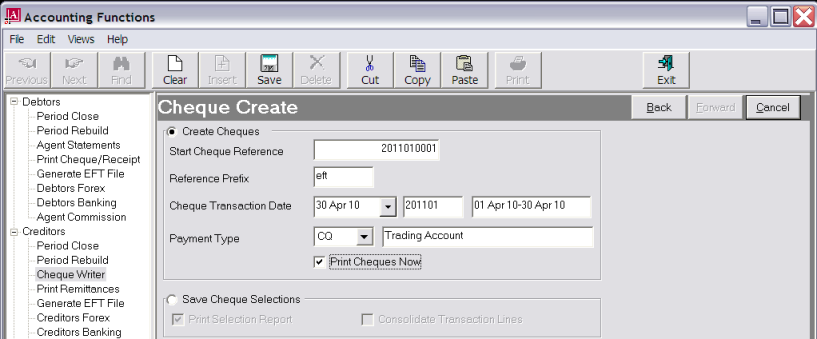
Screen Shot 24: Create Cheques Screen–Create Cheques
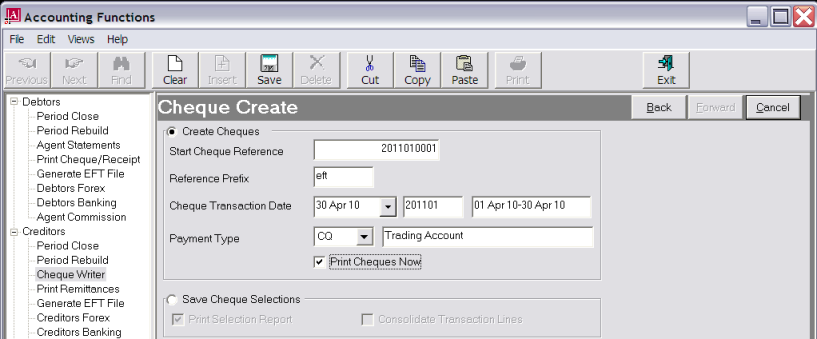
Start Cheque Reference (Numeric, 15)
This is the starting reference that Tourplan will use when creating the cheque transactions. It may or may not be an actual cheque number—it may well be a reference for a run of electronic payment transactions. If it is a cheque number, then another opportunity arises immediately prior to the cheque print process to adjust the number.
|
|
The example reference chosen in the above example is similar to that used when creating pre-payment invoices as in Screen Shot 18: Sample Completed Invoice Creation Screen. Although the numeric references are very similar, the Reference Prefix is sufficiently different to make the two transaction types distinguishable. |
|
|
It is recommended that a separate manual record is kept of each Cheque Writer session including the starting and ending cheque numbers. |
Reference Prefix (5 Chars)
A prefix can be entered which prepends the cheque reference as each cheque transaction is created. This is not mandatory, however, it can be helpful where multiple Cheque Writer sessions are being done—e.g., by branch, or trade creditors vs. overhead creditors. In the example in Screen Shot 24: Create Cheques Screen–Create Cheques, EFT has been used in the field to indicate the suppliers are being paid by EFT (Electronic Funds Transfer).
Cheque Transaction Date (Date)
This date determines both the transaction period and the period in which the General Ledger bank account will be updated.
Payment Type (Drop-down)
Payment types are used to direct the bank leg of cash transactions to the correct GL account. In Creditors, a cash transaction will debit the creditors control account and credit the bank account. Payment types can be set up (CodeMaint> Accts Payable> Payment Type) with a specific GL account attached to it. This GL account is used instead of the default system bank account for the credit posting.
Print Cheques Now
If this box is checked a dialogue will open requesting detail required for the documents to be printed.
The payment documents can be printed or re-printed at any stage using Print Remittances discussed under the heading Output Documents/EFT.
Save
When entries have been completed, click the Save button in the button bar. If Print Cheques Now is unchecked when the transactions have been created, the Accounting Functions tree menu re-displays. If Print Cheques Now is checked, the dialogue in Screen Shot 25: Print Cheques Dialogue displays.